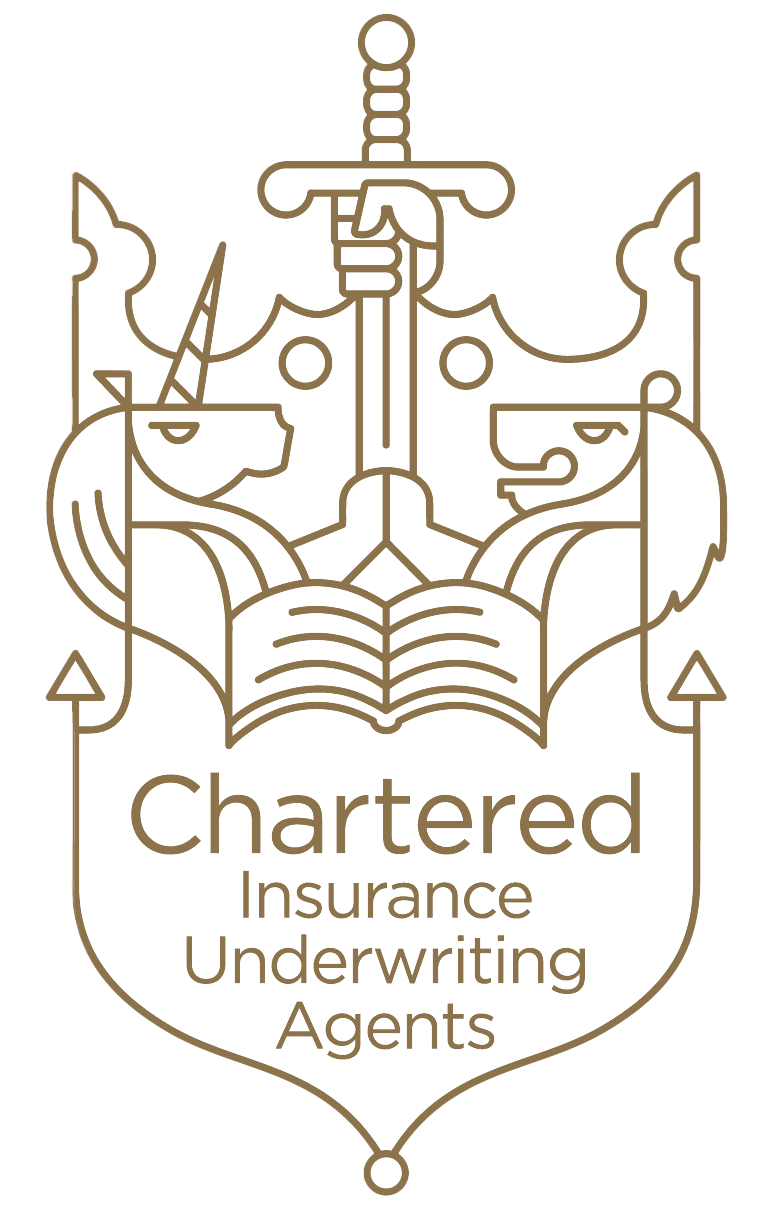Once you have located the live record on our system, you will be able to make the following changes:
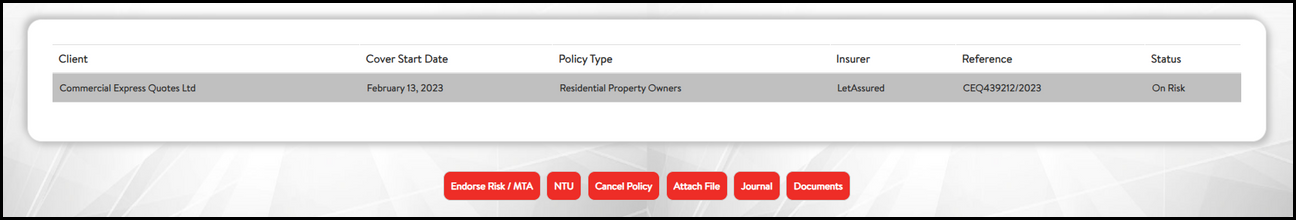
Endorse Risk/MTA – Amend Policy
By clicking this tab, you will be able to amend the policy details.
The system will ask for the MTA type and effective date of the change.
Update the question set with the required change(s) and select Quote. You will then be asked to provide details of the change you have made. Select Save MTA.
All MTA’s will refer into us for an underwriter review, who will respond to you once they have reviewed the change.
NTU – Not Taken Up
By clicking this tab, you will be able to NTU the policy.
You will need to provide full details of the NTU reason in the comments box and select send to submit your request.
Cancel Policy – Cancellation Request
To proceed with a cancellation request, we will require a confirmed cancellation date and reason for the cancellation.
Our system will not process the cancellation or produce any documentation until the actual date of the cancellation request.
If you require a quotation only for cancellation, please tick the Quote Only box at the top of the screen.
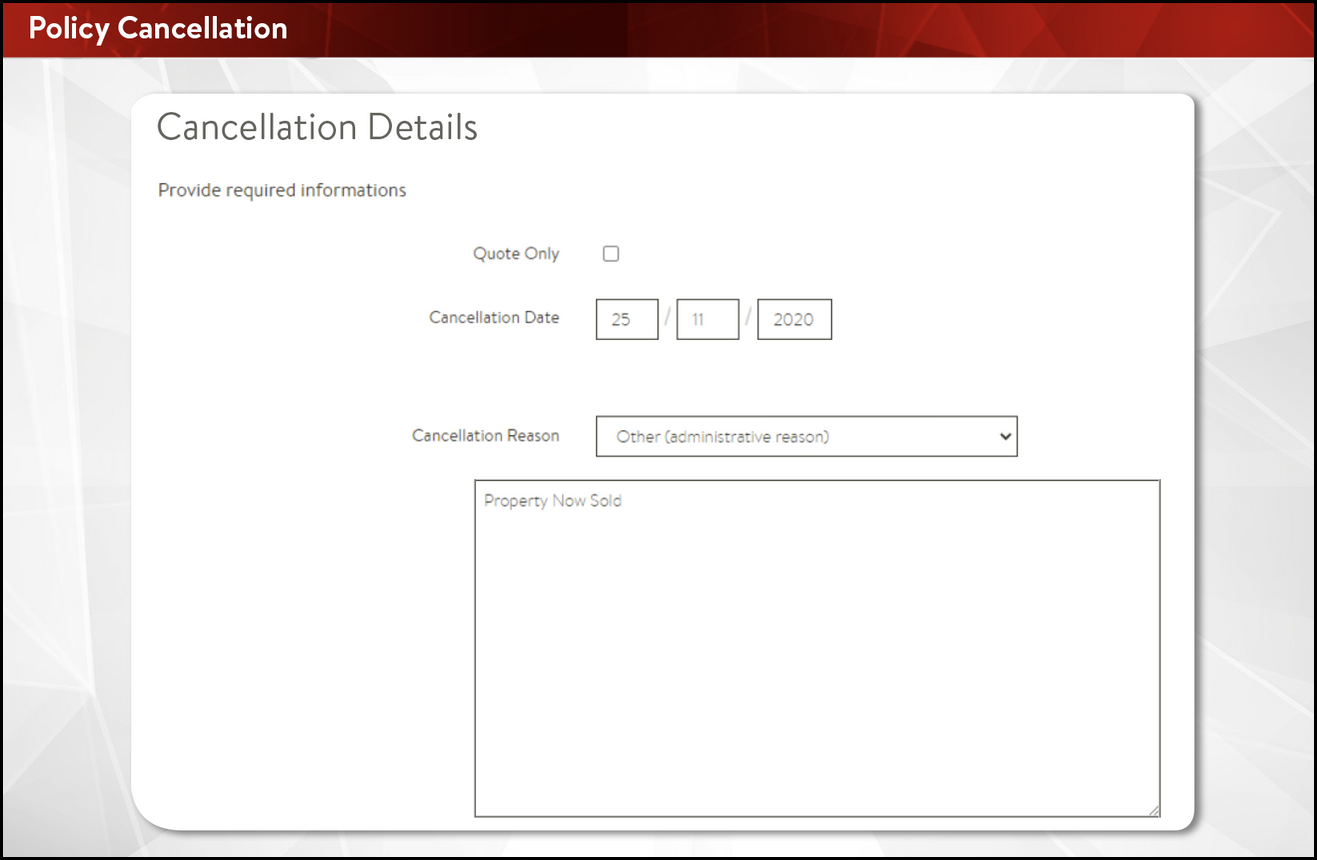
To submit the cancellation request click Send.