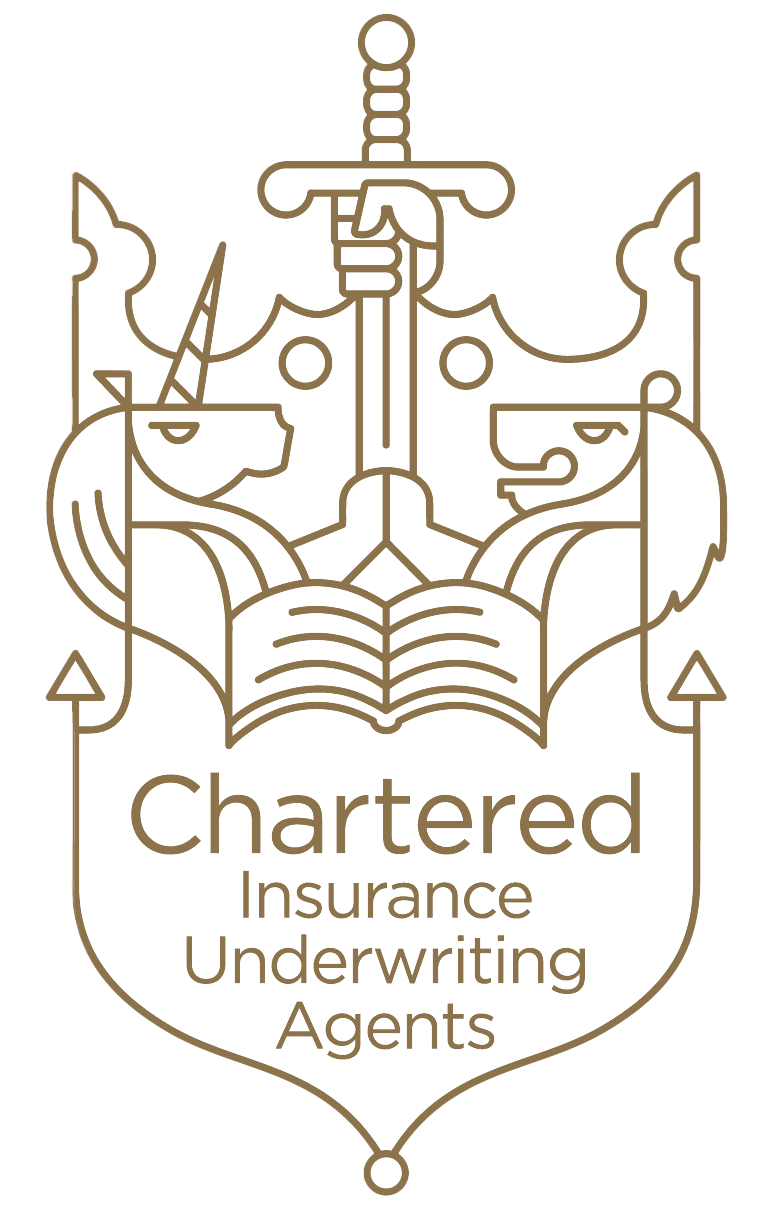Search for the quotation / policy in the system. Click on the quote / policy as shown in the example below.
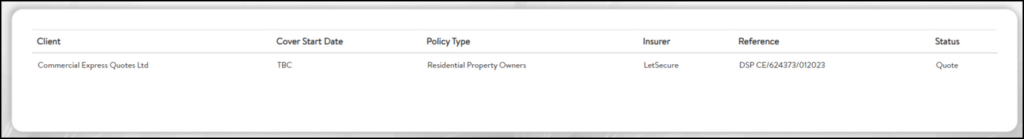
You will then be presented with the following options:

Click Documents
A list of documents relating to the quotation / policy will appear. Simply click the View Document link and the document will appear. You can then download or print the document by using the appropriate icon in the top right hand corner of the screen.