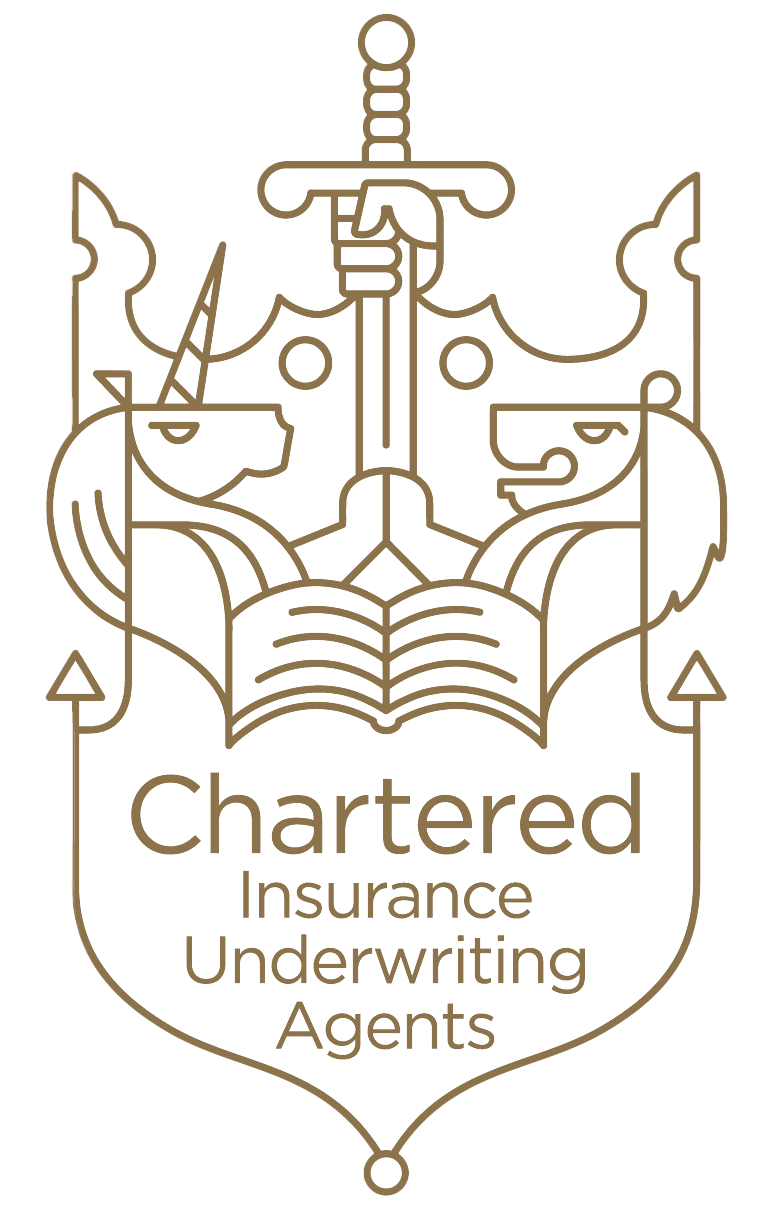If your quote needs to be referred into our underwriters, please complete all risk information as usual and ensure you click the Refer to CE Button on the quote page. Please see example below.
PLEASE NOTE: If you don’t click Refer to CE our underwriters will not be able to see the risk and they will be unable to action the referral.
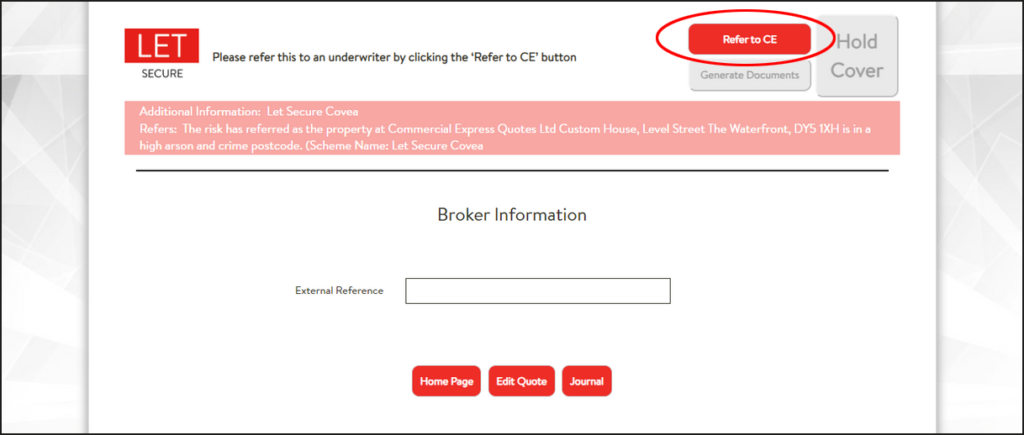
By clicking Refer to CE it will take you to the page shown in the example below.
You will need to add additional information in the comments box to confirm the circumstances behind the referral. Please be as detailed as possible.
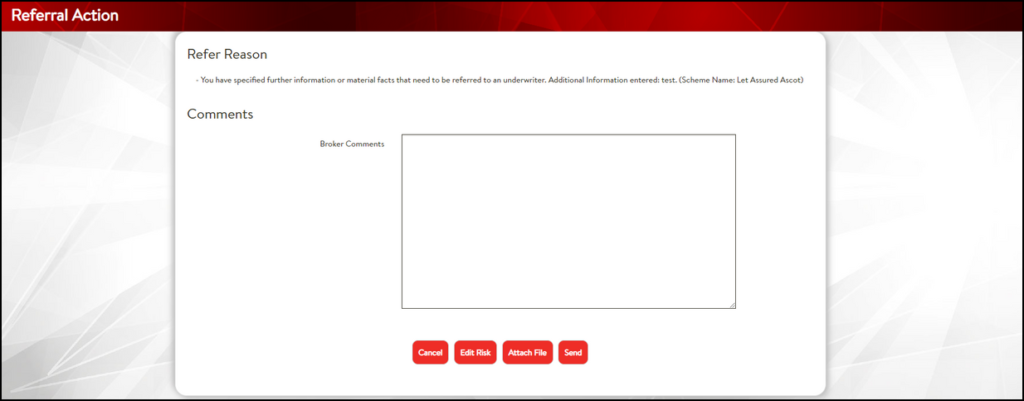
Once you have added your comments click Send to submit the referral. You will then have the option to attach any supporting documents or you can select Continue to exit the quote screen. The referral will be sent to an underwriter for review who will then be in contact with you.