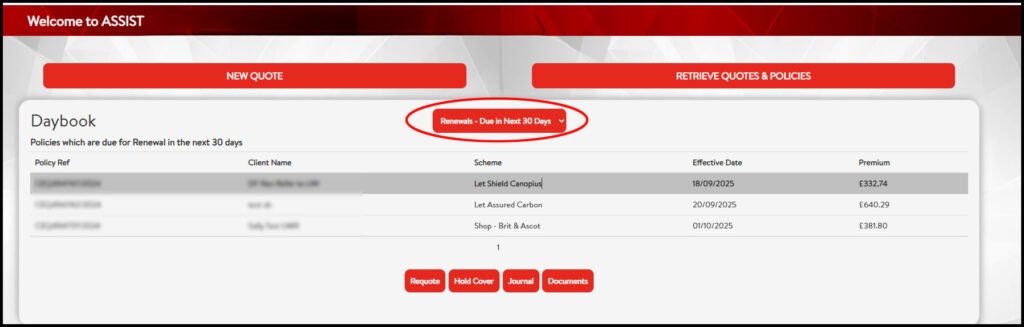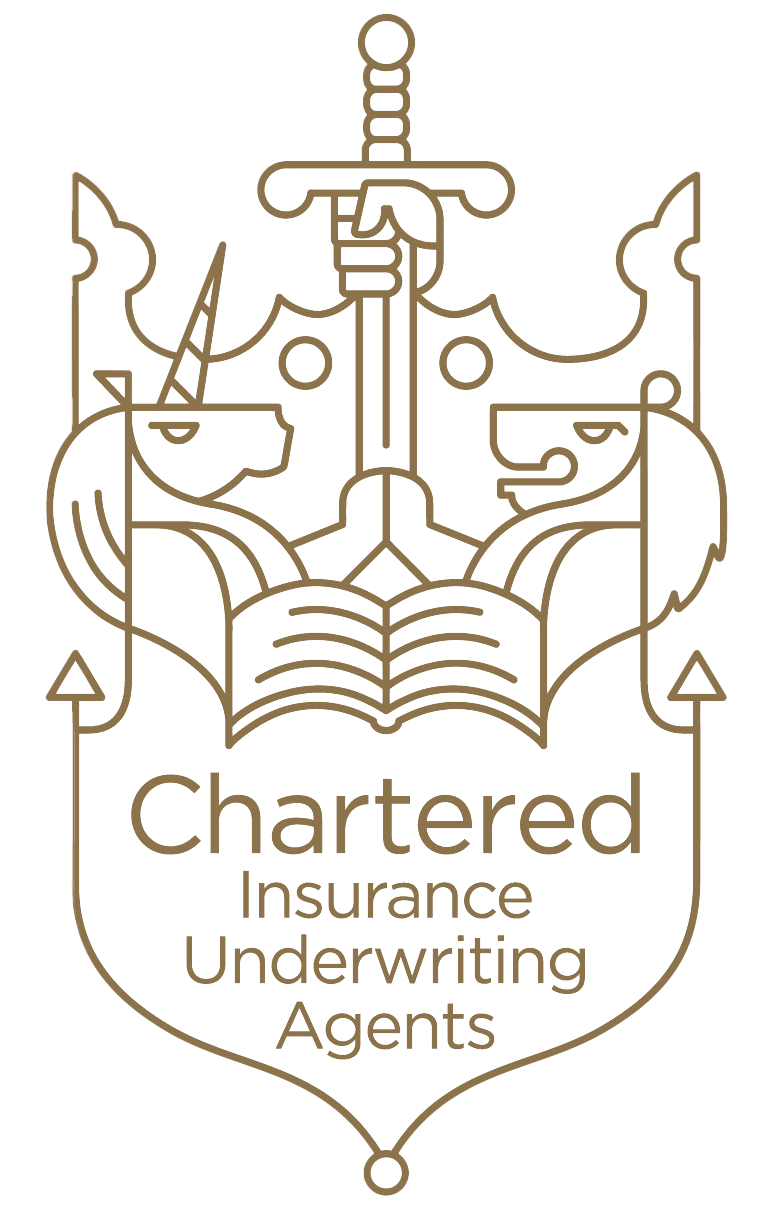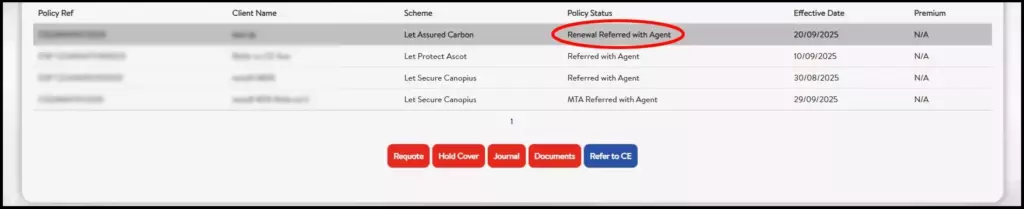Requoting or Submitting Information on a Renewal
You first need to locate your renewal in the Retrieve Quotes and Policies section. To advise us of any information or make any changes to the policy, simply select your renewal and then press ‘Requote’. This will take you into the policy itself and allow you to advise or make changes.
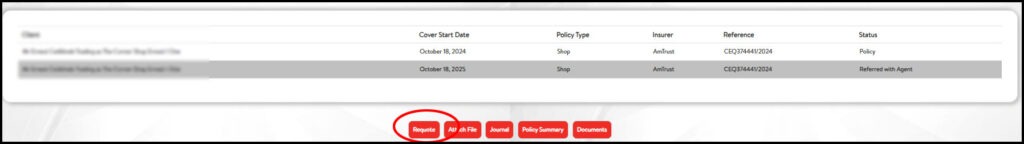
If we require additional information on a renewal, or when a renewal has been allocated to the broker, the status of the renewal will be Renewal Referred with Agent.
Please Note: If the renewal is over 30 days old you will need to requote the risk as New Business.
You will also be able to see all your renewals due in the next 30 days from the Daybook once selected from the drop-down menu, and then repeat the process by pressing the ‘Requote’ button.