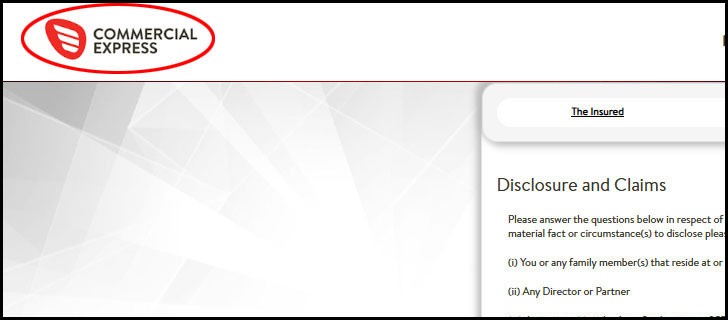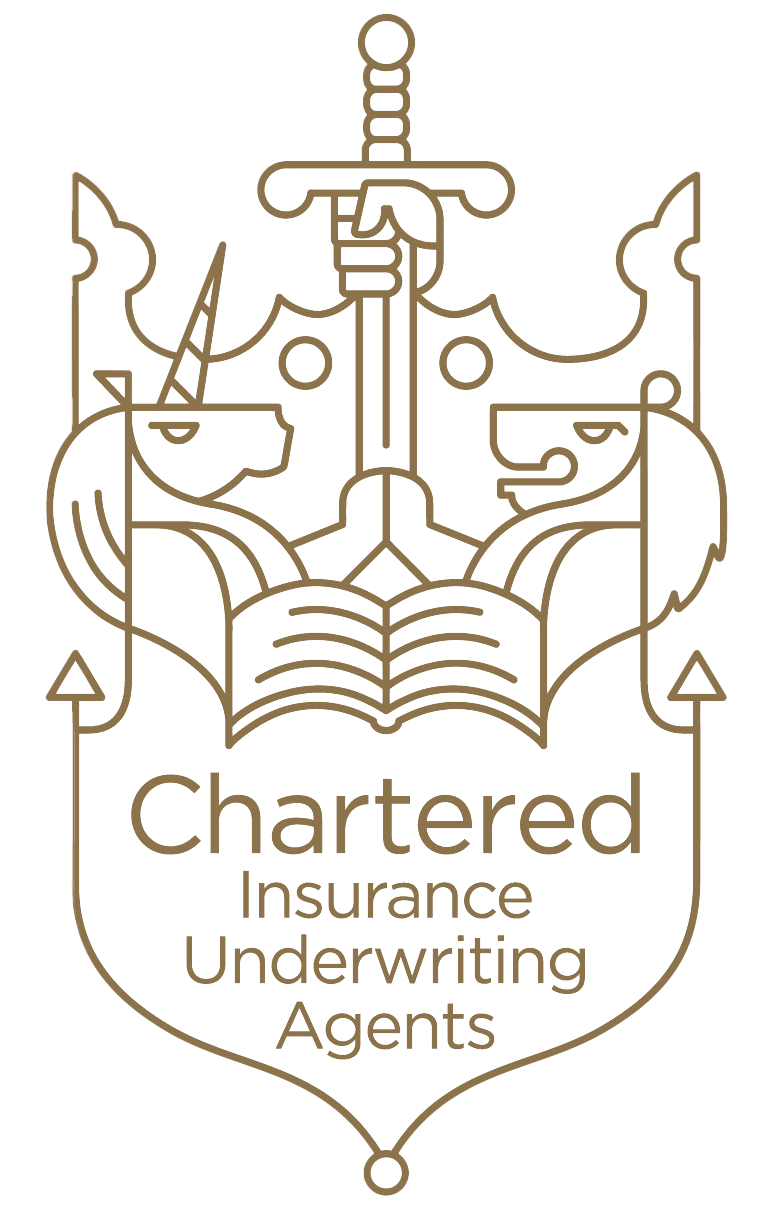How to Save a Quote/Avoid Record Locking
One of the secure features of our ASSIST system is that when a user begins a quotation or attempts to re-quote a risk, the record is immediately locked.
This ensures that no other users, be it your colleagues or the Commercial Express Underwriters, can amend the record whilst the original user is updating the system.
To avoid being locked out of a quotation, you will need to ensure you EXIT the question set correctly when not wishing to complete the quotation.
Simply closing your web browser partway through a quote will result in the record remaining locked.
There are two ways to ensure you EXIT a quote before completing it.
1. By pressing the EXIT button on the appropriate page during the question set
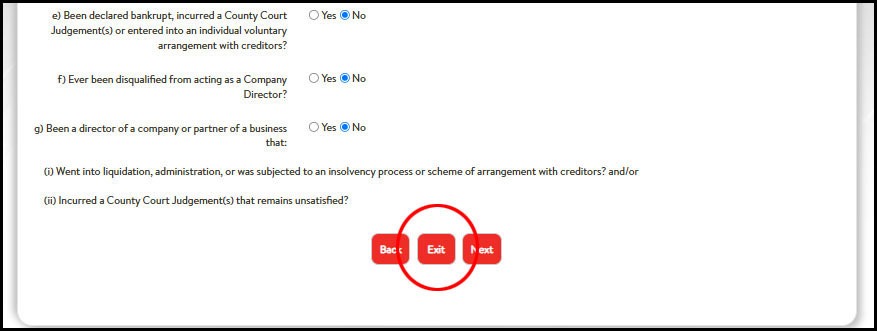
2. By pressing the CE logo in the top left hand corner of the screen