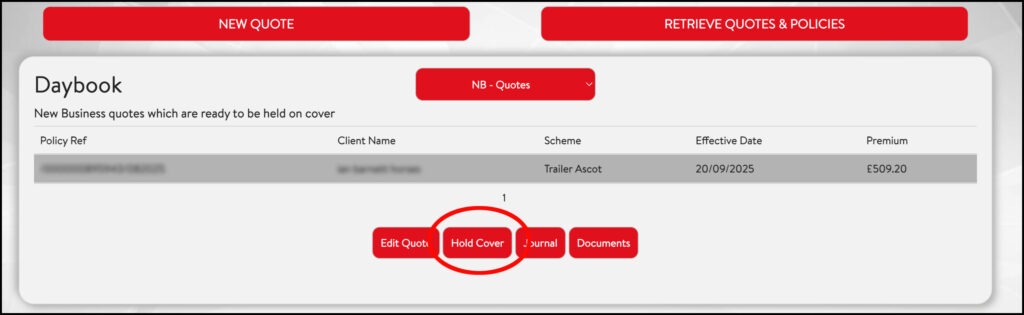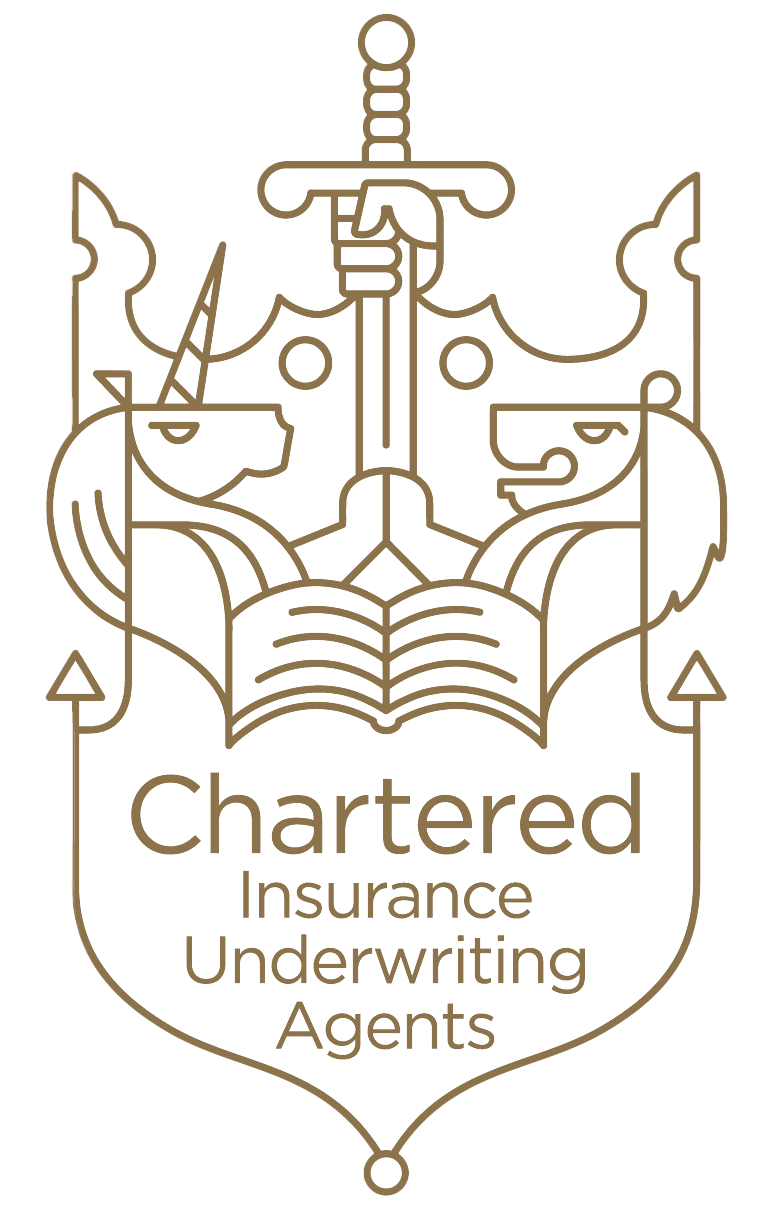Holding Cover
When the client would like to proceed with the quote you will need to Hold Cover on the risk.
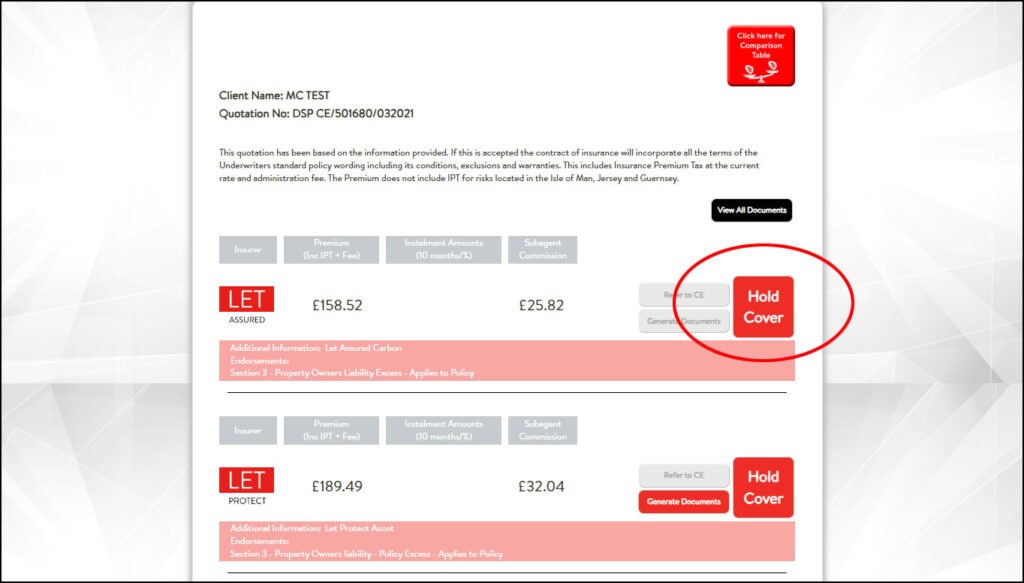
At the end of the quotation, when a premium and terms have been issued, you will see a ‘Hold Cover’ button.
And you can also hold cover by locating your quote in the Retrieve Quotes and Policies section and selecting ‘Hold Cover’
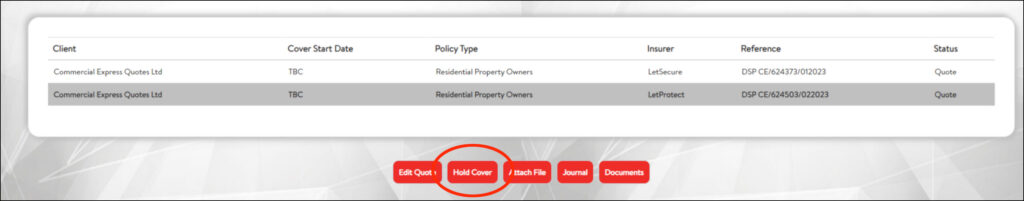
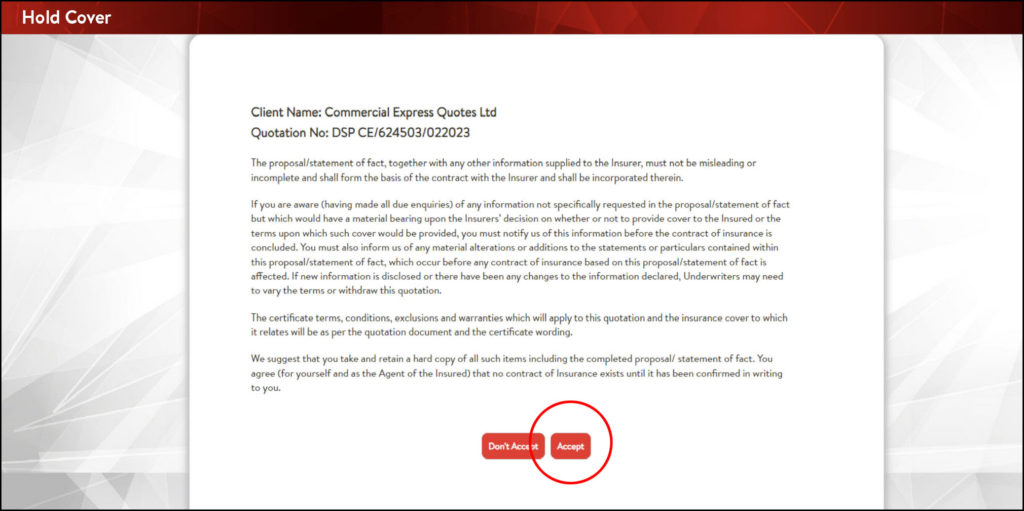
You will need to accept the terms and conditions before proceeding to the payment and on cover date selection.
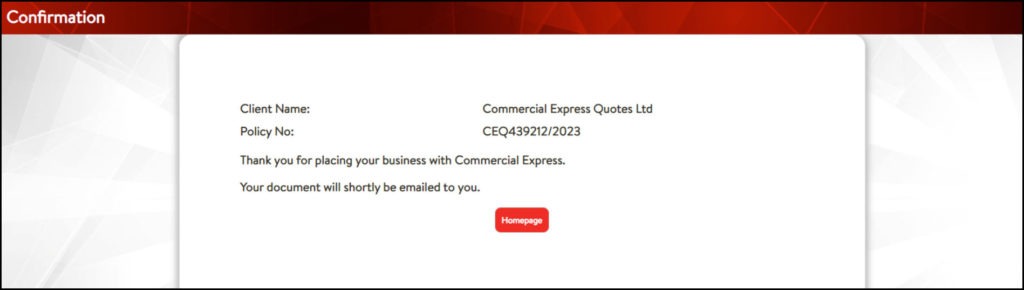
Any policies that are short period or quotes with premiums that fall below £250.00 are not eligible for Direct Debit.
Once you have held cover, Policy Documents will be issued via email. These can also be retrieved from the Documents Tab.
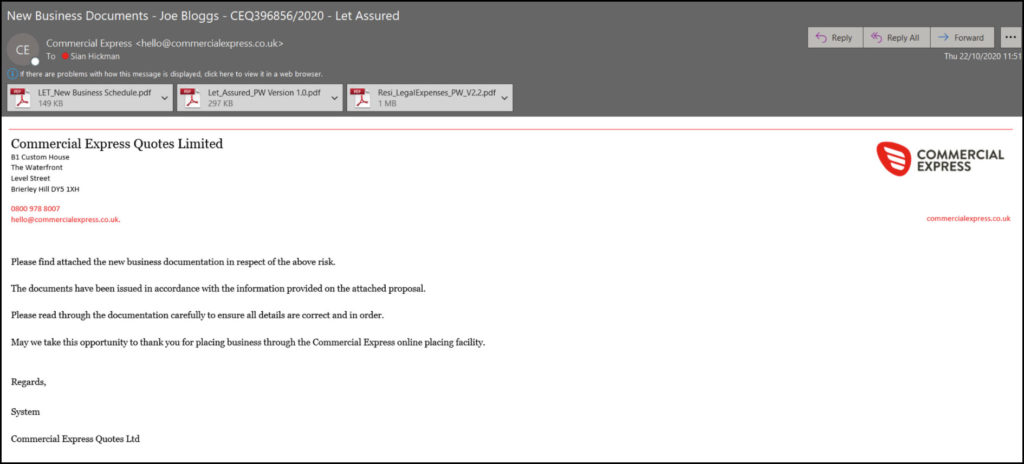
You will also have the ability to Hold Cover from the Daybook as long as the quotes have not been referred. However, the Daybook only shows up to 30 days worth of quotes and policies, so if your quote is older, you will need to go through the Retrieve Quotes and Policies section.