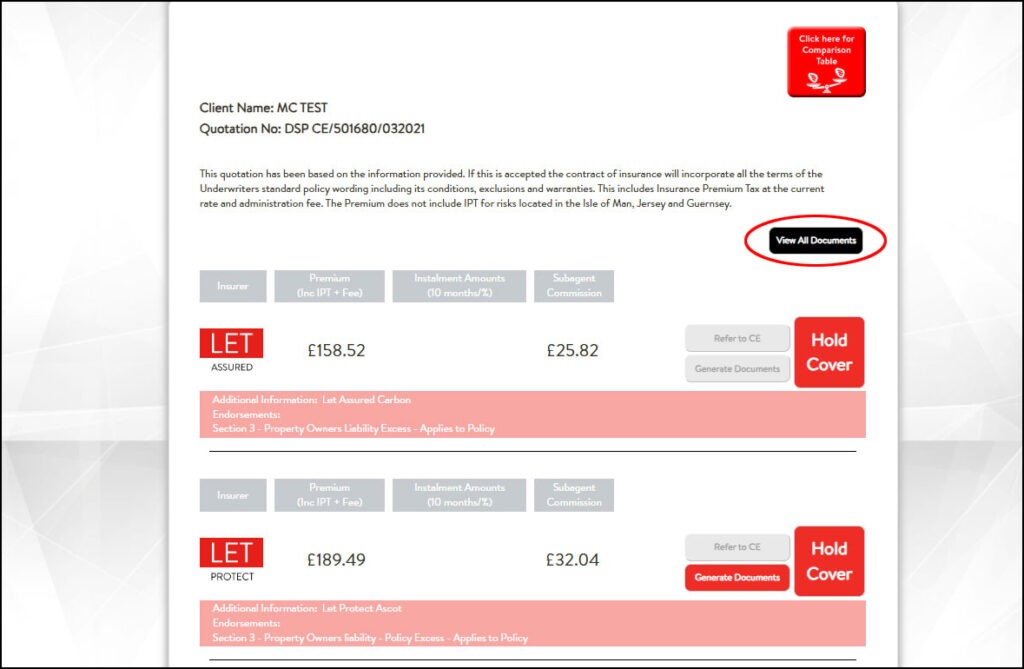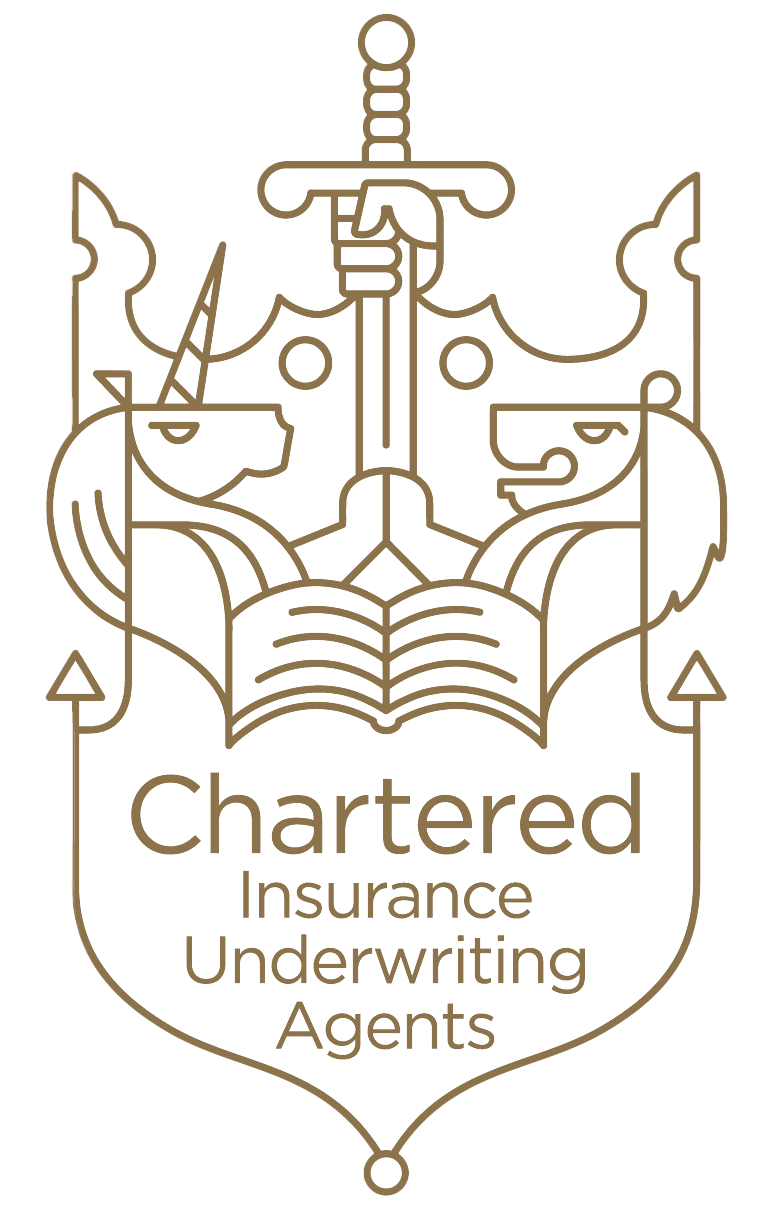Generating Quote Documents for Alternative Quoted Schemes
Once you are at New Business stage on Assist, you will automatically receive the documents by email for the selected scheme at the top of the page. If you require the documents for the alternative schemes, please locate the quote you require and then click on the ‘Generate Documents’ button as seen below. These will now also be emailed to you.
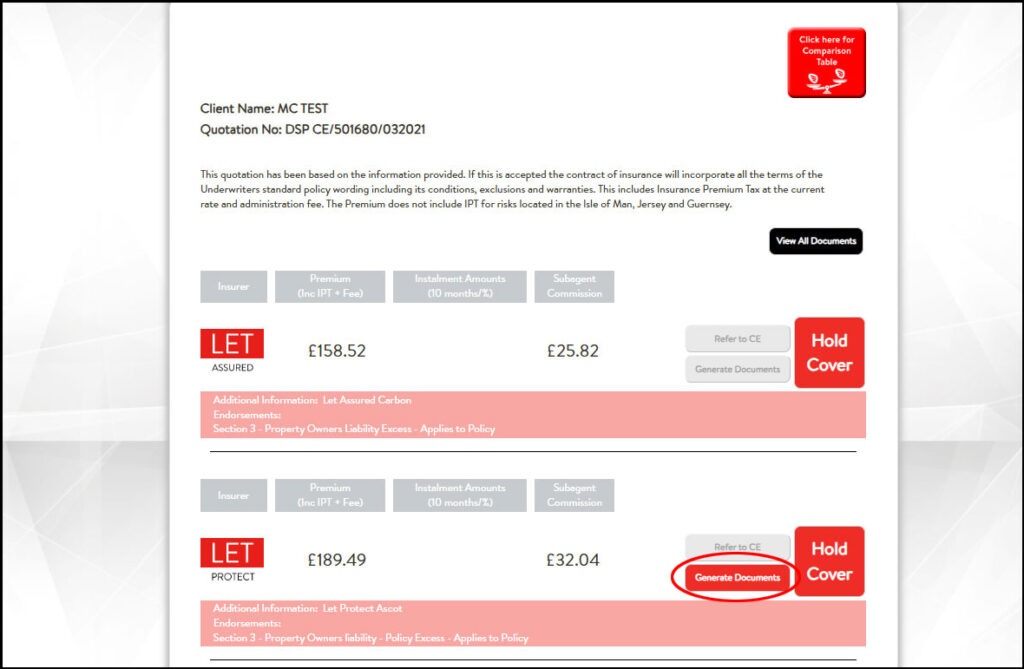
You will also notice a black button where you can now view all documents, plus it will now appear in your document Journal.